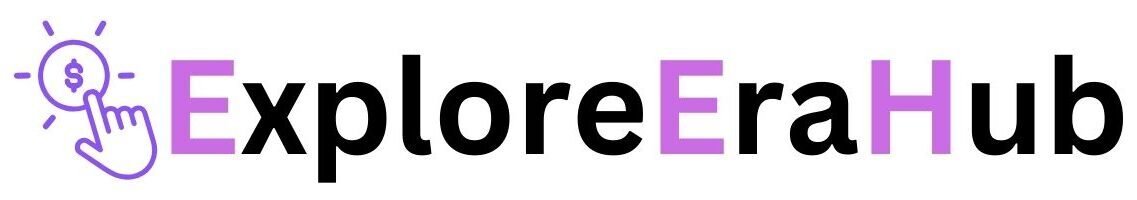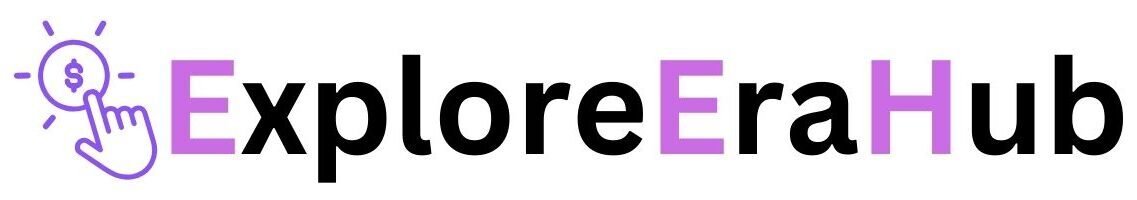Intro
Unveiling the Hosting Showdown: Bluehost vs SiteGround
In this comprehensive comparison, we’ll dissect the offerings of two industry giants: Bluehost vs SiteGround. As we delve into various aspects like performance, customer support, security, and more, you’ll gain insights to guide you in selecting the ideal hosting partner for your website. By the end of this exploration, the verdict becomes clear: Bluehost stands as the best choice, offering a superior hosting experience across the board. Let’s dive into the details of the Bluehost vs SiteGround showdown.
Introduction to Bluehost
Choosing the right web hosting provider is a critical decision for the success of your online presence. In this comparison between Bluehost and SiteGround, let’s start by exploring Bluehost and what it brings to the table.
Overview of Bluehost:
Bluehost in a Nutshell: Bluehost is a renowned web hosting company that has been a staple in the industry since 2003. Over the years, it has earned a solid reputation for providing reliable hosting services to millions of websites, ranging from small blogs to large enterprises.
Key Features: One of the standout features of Bluehost is its user-friendly approach. The hosting provider offers a range of hosting solutions, including shared hosting, VPS hosting, and dedicated hosting. Bluehost is also officially recommended by WordPress, making it a popular choice for WordPress users.
Pricing Plans: Bluehost provides a variety of pricing plans to cater to different needs. Their shared hosting plans – Basic, Plus, and Choice Plus – are designed for beginners and small to medium-sized websites. Each plan comes with a free domain for the first year, making it a convenient all-in-one solution.
Unique Offerings: Bluehost stands out with its emphasis on customer support. They offer 24/7 customer support through various channels, including live chat and phone. Bluehost also provides a Weebly-based website builder for those who want an easy and intuitive way to create their sites.
In summary, Bluehost positions itself as a reliable and user-friendly hosting solution with a range of plans to accommodate different website needs. As we continue our comparison, we’ll delve deeper into specific aspects such as performance, customer support, and additional features to help you make an informed decision. Let’s now turn our attention to Site Ground in the next section.
Introduction to SiteGround
In our exploration of web hosting options, SiteGround emerges as a prominent player, competing with Bluehost for your hosting needs. Let’s take a closer look at SiteGround, examining its key features, pricing plans, and unique offerings.
Overview of Site Ground:
SiteGround has garnered a solid reputation in the hosting industry since its inception in 2004. Known for its commitment to performance, security, and excellent customer support, SiteGround serves a diverse range of websites, from personal blogs to business sites.
Key Features: SiteGround is recognized for its commitment to speed and reliability. The hosting provider utilizes cutting-edge technology, including SSD drives and a custom caching system, to ensure optimal website performance. SiteGround is also a recommended hosting provider by WordPress, Joomla, and Drupal.
Pricing Plans: SiteGround offers shared hosting plans tailored to different user needs. The StartUp plan is ideal for beginners and smaller websites, while the GrowBig and GoGeek plans cater to those with larger resource requirements. SiteGround also provides managed WordPress hosting for users specifically running WordPress websites.
Unique Offerings: One of SiteGround’s notable offerings is its emphasis on security. The hosting provider implements various security measures, including a web application firewall (WAF) and daily backups. Additionally, SiteGround provides free SSL certificates, enhancing the security of websites hosted on their platform.
Image Placement: Consider incorporating images that highlight SiteGround’s user interface, perhaps a screenshot of the control panel or the one-click WordPress installation process. Visual aids can enhance the reader’s understanding and engagement.
In summary, Site Ground positions itself as a hosting provider with a strong focus on speed, reliability, and security. As we continue our comparison, we’ll delve deeper into specific aspects such as pricing, performance, and customer support to help you make an informed decision. Let’s proceed to the next section of our Bluehost vs. Site Ground comparison.
Pricing Comparison
When it comes to choosing a web hosting provider, understanding the pricing structures is crucial. Let’s dive into a detailed comparison of the pricing and plans offered by Bluehost and SiteGround.
Bluehost Pricing:
Bluehost offers a range of hosting plans tailored to different needs. Their shared hosting plans, starting with the Basic plan, are well-suited for beginners and small websites. The Plus and Choice Plus plans offer additional features and resources. For those needing more power, Bluehost provides VPS and dedicated hosting options.
Discounts and Promotions: Bluehost often provides introductory discounts for new customers. These discounts can significantly reduce the initial cost of hosting. Keep in mind that these promotional prices are usually applicable for the first term only.
Renewal Rates: It’s important to note that the renewal rates for Bluehost plans are higher than the initial promotional rates. When considering Bluehost, it’s wise to factor in the long-term costs to make an informed decision.
Additional Costs: While Bluehost’s shared hosting plans come with a free domain for the first year, some additional features may incur extra costs. For example, domain privacy protection and site backups are add-ons that may require additional fees.
Image Placement: Consider adding a visual representation of Bluehost’s pricing plans. A screenshot or table displaying the different plans and their features can help readers quickly grasp the information.
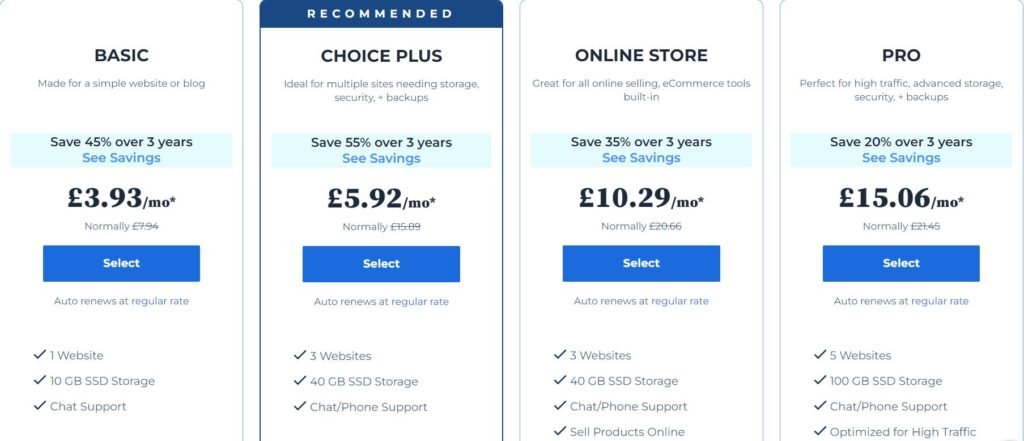
SiteGround Pricing:
SiteGround, like Bluehost, offers a variety of hosting plans. Their shared hosting plans, including the StartUp, Grow Big, and Go Geek plans, cater to different levels of website traffic and resource requirements. SiteGround is also known for its reliable managed WordPress hosting.
Discounts and Promotions: SiteGround occasionally offers promotional discounts, especially for new customers. These discounts can make their hosting plans more budget-friendly during the initial subscription period.
Renewal Rates: Similar to Bluehost, Site Ground’s renewal rates are higher than the promotional rates. It’s essential to consider the long-term costs when evaluating Site Ground’s pricing.
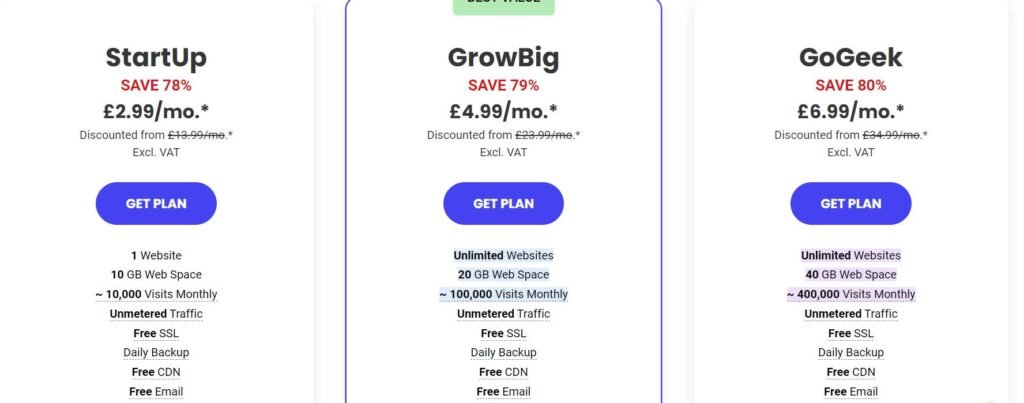
Performance and Speed
When it comes to web hosting, performance and speed are paramount. Let’s closely examine the performance aspects of Bluehost and SiteGround, two leading hosting providers in the industry.
Bluehost Performance:
Server Response Times: Bluehost is known for its reliable server performance. They boast an average server response time that aligns well with industry standards. This is crucial for ensuring that your website loads quickly and efficiently for your visitors.
Uptime Guarantees: Bluehost provides a 99.9% uptime guarantee. This means your website should experience minimal downtime, ensuring it remains accessible to visitors consistently. However, it’s essential to note that occasional maintenance and updates may affect uptime.
Performance-Related Features: Bluehost offers a range of performance-related features, including solid-state drives (SSDs) for faster data retrieval, a content delivery network (CDN) integration for optimized page loading, and scalable resources to accommodate traffic spikes.
Image Placement: Consider including graphical representations of Bluehost’s server response times or uptime statistics. Visualizing this data can provide readers with a clear understanding of Bluehost’s performance metrics.
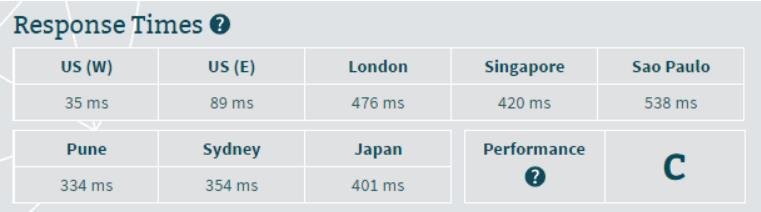
SiteGround Performance:
Server Response Times: SiteGround is renowned for its exceptional server response times. The hosting provider strategically positions its data centers worldwide, ensuring that users experience minimal latency. This results in faster loading times for websites hosted on SiteGround.
Uptime Guarantees: SiteGround offers an impressive 99.99% uptime guarantee. This commitment to high uptime levels ensures that your website remains accessible to visitors, contributing to a positive user experience.
Performance-Related Features: SiteGround employs various technologies to enhance performance, including solid-state drives (SSDs), the latest PHP versions, and a unique caching system. Additionally, SiteGround’s use of the Cloudflare CDN further accelerates website loading times.
Image Placement: Similar to Bluehost, consider incorporating graphical representations of SiteGround’s server response times or uptime statistics. Visual aids can effectively convey the hosting provider’s commitment to top-notch performance.
Customer Support Showdown: Bluehost vs SiteGround
When navigating the complexities of web hosting, having reliable customer support can be a game-changer. In this section, we’ll compare the customer support services of Bluehost and SiteGround to help you make an informed decision.
Bluehost Customer Support:
24/7 Support Availability: Bluehost offers around-the-clock customer support, ensuring assistance is available whenever you need it. Their support team is accessible through live chat, phone, and a ticketing system.
Response Times: Bluehost is known for its prompt response times, particularly through live chat. Users often report quick and helpful interactions with the support team.
Knowledge Base and Resources: In addition to direct support, Bluehost provides a comprehensive knowledge base and community forum. These resources can be valuable for users seeking DIY solutions or in-depth information.
Image Placement: Consider adding images that highlight Bluehost’s support channels, perhaps screenshots of the live chat interface or the support ticket system. Visualizing the support options can give readers a sense of what to expect.
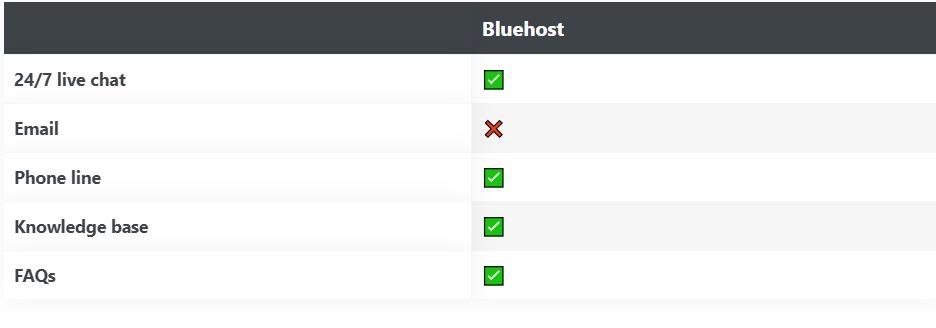
SiteGround Customer Support:
24/7 Support Availability: SiteGround, like Bluehost, offers 24/7 customer support. Users can reach the support team through live chat, phone, and a ticketing system.
Response Times: SiteGround is renowned for its quick response times. The hosting provider places a strong emphasis on providing efficient and helpful support to its users.
Knowledge Base and Resources: SiteGround provides a robust knowledge base and a user-friendly customer area. The knowledge base is rich with tutorials and guides, offering users a self-help option for common issues.
Image Placement: Include images showcasing SiteGround’s support channels, such as screenshots of the live chat interface or the phone support process. Visual aids can help readers visualize the support experience.
User-Friendly Interface: Navigating Bluehost and SiteGround
Ensuring a smooth and intuitive user experience is paramount when selecting a web hosting provider. Let’s delve into the user-friendly interfaces of Bluehost and SiteGround to understand how seamlessly users can navigate these platforms.
Bluehost User-Friendly Interface:
Control Panel: Bluehost employs the industry-standard cPanel, a widely used control panel known for its user-friendly design. The cPanel interface simplifies website management tasks, making it easy for both beginners and experienced users to navigate.
One-Click Installs: Bluehost provides a one-click installation feature for popular applications, including WordPress. This simplifies the process of setting up a website, especially for users who may not be familiar with manual installations.
Account Management: The Bluehost user interface is designed for simplicity. Users can easily manage their account settings, domain registrations, and additional services through the intuitive dashboard.
Image Placement: Consider incorporating images that showcase the Bluehost cPanel interface and the one-click installation process. Visual aids can provide readers with a glimpse of what to expect when using Bluehost.
SiteGround User-Friendly Interface:
Site Tools: SiteGround takes a unique approach with its custom-built Site Tools interface. This user-friendly dashboard offers a streamlined experience for managing websites, domains, and additional services.
WordPress Management: SiteGround’s interface includes specific tools for managing WordPress websites. Users can easily access features such as one-click staging, automatic updates, and site management directly from the Site Tools dashboard.
Account Management: SiteGround’s user interface is designed with simplicity in mind. Users can efficiently manage their accounts, view billing details, and access support through the user-friendly interface.
Image Placement: Include images showcasing SiteGround’s Site Tools interface and the WordPress management features. Visual representations can help readers visualize the user interface and ease of navigation.
Scalability and Resources: Bluehost vs SiteGround
As your website grows, scalability becomes a crucial factor in choosing a web hosting provider. In this section, we’ll explore the scalability options and resources offered by Bluehost and SiteGround, including any limitations or restrictions.
Bluehost Scalability and Resources:
Shared Hosting Plans: Bluehost’s shared hosting plans, including Basic, Plus, and Choice Plus, are suitable for smaller websites. However, shared hosting has its limitations in terms of resources, as you’ll be sharing server resources with other websites on the same server.
VPS and Dedicated Hosting: For websites that outgrow shared hosting, Bluehost offers Virtual Private Server (VPS) and dedicated hosting options. These solutions provide more dedicated resources, offering enhanced performance and scalability for growing websites.
Resource Limitations: While Bluehost provides scalable options, shared hosting plans may have resource limitations. Users on shared servers need to be mindful of resource usage to avoid potential restrictions on performance.
Image Placement: Consider adding images that illustrate the different hosting plans offered by Bluehost, showcasing the resources allocated to each plan. Visual aids can help readers understand the scalability options.
SiteGround Scalability and Resources:
Shared Hosting Plans: SiteGround’s shared hosting plans, including StartUp, GrowBig, and GoGeek, are designed to accommodate varying levels of website traffic. The plans come with specific resource allocations to meet the needs of different users.
Cloud Hosting: SiteGround offers cloud hosting solutions for users seeking scalable and flexible resources. Cloud hosting allows users to scale resources on-demand, ensuring optimal performance during traffic spikes.
Resource Allocation: SiteGround is transparent about resource allocations in its shared hosting plans. Each plan specifies the amount of CPU, RAM, and other resources allocated, giving users a clear understanding of what to expect.
Image Placement: Include images that highlight SiteGround’s shared hosting and cloud hosting plans, displaying the resource allocations for each. Visual representations can aid readers in grasping the scalability options available.
Security Features: Bluehost vs SiteGround
Ensuring the security of your website is paramount in the digital landscape. In this section, we’ll compare the security measures provided by Bluehost and SiteGround, focusing on SSL certificates, backup options, and other key security features.
Bluehost Security Features:
SSL Certificates: Bluehost includes a free SSL certificate with all of its hosting plans. SSL (Secure Sockets Layer) encrypts the data transmitted between the user’s browser and your website, enhancing the security of sensitive information.
Backup Options: Bluehost offers automated daily backups for its shared hosting plans. Users can restore their websites to a previous state in case of data loss or issues. However, it’s crucial to note that the availability of backups may vary depending on the hosting plan.
Other Security Features: Bluehost provides additional security features such as domain privacy protection, which helps protect personal information associated with the domain registration. The hosting provider also employs anti-spam tools and supports two-factor authentication for added security.
Image Placement: Consider adding images that showcase Bluehost’s SSL certificate setup process and the backup restoration interface. Visual aids can guide readers through these security features.
SiteGround Security Features:
SSL Certificates: Similar to Bluehost, SiteGround includes free Let’s Encrypt SSL certificates with all its hosting plans. SSL is essential for securing data transmission and building trust with your website visitors.
Backup Options: SiteGround provides daily backups for all hosting plans, ensuring that users can restore their websites to a previous state if needed. The backup feature is easily accessible through the SiteGround control panel.
Other Security Features: SiteGround implements a web application firewall (WAF) to protect websites from various online threats. The hosting provider also offers free Cloudflare CDN integration, which provides an additional layer of security and accelerates website performance.
Image Placement: Include images that guide users through SiteGround’s SSL certificate setup and the backup restoration process. Visual aids can enhance the understanding of SiteGround’s security features.
User Reviews: Bluehost vs SiteGround
Understanding the experiences of other users can offer valuable insights when choosing a web hosting provider. Let’s explore snippets of user reviews for Bluehost and SiteGround, highlighting both positive and negative experiences.
Bluehost User Reviews:
Positive Experiences:
- Reliable Performance: Many users praise Bluehost for its consistent and reliable performance. Websites hosted on Bluehost often experience fast loading times and minimal downtime.
- User-Friendly Interface: Positive feedback centers around Bluehost’s user-friendly cPanel interface. Users appreciate the simplicity and ease of navigating the control panel for managing their websites.
- Customer Support: Several users highlight positive interactions with Bluehost’s customer support. Quick response times and helpful assistance contribute to a positive overall experience.
Negative Experiences:
- Resource Limitations: A few users on shared hosting plans mention resource limitations, especially during traffic spikes. Users with resource-intensive websites may find these limitations restrictive.
Image Placement: Consider adding images that showcase the Bluehost control panel and the customer support interaction process. Visuals can provide readers with a glimpse into the user interface and support experience.
SiteGround User Reviews:
Positive Experiences:
- Exceptional Support: Users often commend SiteGround’s customer support for its efficiency and expertise. The support team’s quick response times and helpful guidance receive widespread praise.
- High Uptime: Positive experiences include high uptime levels, contributing to a reliable hosting environment. Users appreciate the consistency in website accessibility.
- User-Friendly Tools: The user-friendly Site Tools interface receives positive feedback, particularly for its simplicity and intuitive design.
Negative Experiences:
- Limited Resources: Some users on lower-tier plans mention resource limitations, which can impact websites with high resource demands.
- Higher Renewal Rates: Similar to Bluehost, a few users express concerns about higher renewal rates. It’s crucial for users to plan for potential cost increases after the initial subscription period.
Image Placement: Include images that showcase SiteGround’s Site Tools interface and the support interaction process. Visual aids can help readers visualize the user interface and support experience.
Migration Process: Bluehost vs SiteGround
Moving your website from one hosting provider to another can be a daunting task, but a seamless migration process can make the transition smooth. Let’s explore the migration process for Bluehost and SiteGround, including the tools and support they offer for effortless website migration.
Bluehost Migration Process:
Preparation: Before initiating the migration, it’s crucial to back up your website’s files and databases. Bluehost provides guidance on creating backups or offers a professional backup service for added convenience.
Migration Tools: Bluehost offers a user-friendly migration tool that simplifies the process. Users can access this tool through the Bluehost control panel. The tool guides users through the steps of migrating their website’s content, ensuring a hassle-free transition.
Professional Assistance: For users who prefer a hands-off approach, Bluehost provides professional migration services at an additional cost. The Bluehost support team can assist in transferring websites, minimizing downtime and potential issues.
Image Placement: Consider adding images that showcase the Bluehost control panel and the migration tool interface. Visual aids can guide readers through the steps of initiating the migration process.
SiteGround Migration Process:
Preparation: Like Bluehost, SiteGround recommends creating backups before starting the migration process. Users can utilize SiteGround’s backup tool or manually back up their website files and databases.
Migration Tools: SiteGround offers a WordPress Migrator plugin, making it especially convenient for WordPress users. The plugin simplifies the migration process by automating the transfer of website content, including files and databases.
Assisted Migration: SiteGround’s support team is available to assist users with the migration process. Users can reach out to SiteGround’s support for guidance and assistance in ensuring a smooth transition.
Image Placement: Include images that showcase the SiteGround control panel, the WordPress Migrator plugin, and the assisted migration support interface. Visual aids can provide a clear understanding of the tools available for migration.
Money-Back Guarantee: Bluehost vs SiteGround
When considering a web hosting provider, understanding the terms of the money-back guarantee is crucial. Let’s compare the money-back guarantee policies of Bluehost and SiteGround, shedding light on any conditions or exceptions that users should be aware of.
Bluehost Money-Back Guarantee:
Duration: Bluehost offers a 30-day money-back guarantee for all hosting plans. This means that within the first 30 days of signing up, users can request a refund if they are not satisfied with the services.
Conditions: While Bluehost provides a straightforward money-back guarantee, it’s essential to note that some additional services may not be eligible for a refund. Domain fees, for instance, are non-refundable. Users should also be aware that the money-back guarantee applies to the hosting fees only.
Exceptions: It’s crucial to read the terms and conditions of Bluehost’s money-back guarantee carefully. Some additional services, such as domain privacy protection or site backup pro, may not be covered by the guarantee. Users should be aware of these exceptions before making a decision.
Image Placement: Consider adding an image that highlights the key points of Bluehost’s money-back guarantee, perhaps a visual representation of the 30-day timeframe and any exceptions. Visual aids can provide a quick reference for users.
SiteGround Money-Back Guarantee:
Duration: SiteGround offers a 30-day money-back guarantee, aligning with industry standards. Users have the first 30 days after signing up to evaluate the hosting services and request a refund if necessary.
Conditions: Similar to Bluehost, SiteGround’s money-back guarantee primarily covers hosting fees. Users should be aware that certain additional services, such as domain registration fees, are typically not refundable.
Exceptions: While the money-back guarantee is generally straightforward, users should review SiteGround’s terms to understand any exceptions or non-refundable fees associated with specific services.
Conclusion : Bluehost – The Best Choice For Hosting Providers
After a thorough exploration of Bluehost and SiteGround, it’s evident that both hosting providers offer robust services with their own strengths. However, when it comes to choosing the best hosting provider, in my opinion BLUEHOST emerges as the preferred choice for several compelling reasons: Performance Excellence, user-friendly interface, top-notch customer support, comprehensive security measures, and seamless migration options position it as the preferred choice among hosting providers. Whether you’re starting a new website or considering a switch, Bluehost’s all-encompassing features make it a reliable and efficient hosting solution. Choose Bluehost for a hosting experience that excels in every aspect, meeting the diverse needs of website owners.